
Inferno Kitchen
My portfolio, where I cook up projects.
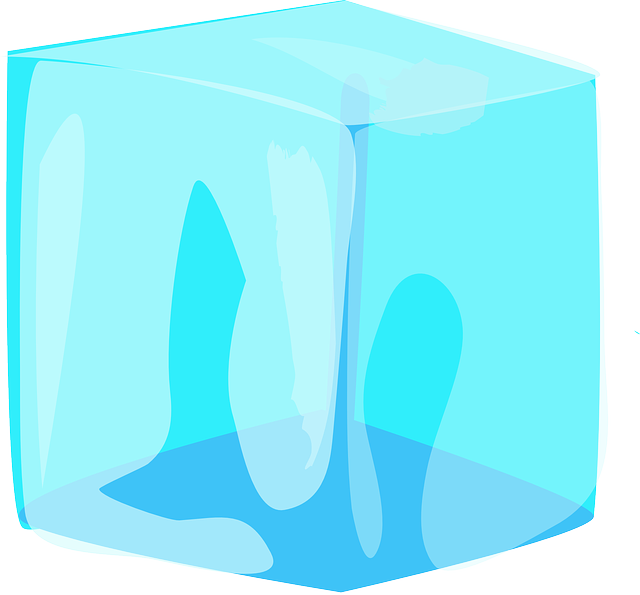
Chill Shelf
A collection of games, books and resources I enjoy.
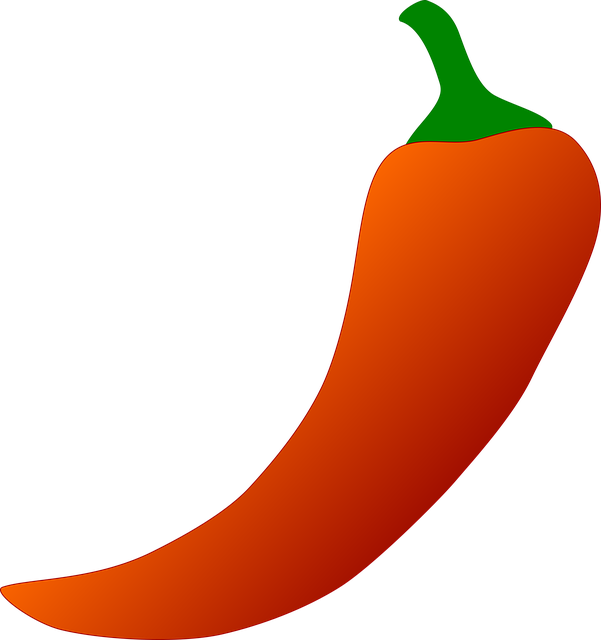
Flavor Core
About me - what fuels my journey.
Repair Diary
The Problem - We had to write down every repair and every correction into paper notebook.
Solution - Created a simple Repair Diary, that automatically records start and end time. It also provides the ability to add notes about what was repaired. Current code saves everything to local storage.
Code (JavaScript):
chilisquad@code-snacks:~$
let repairs = JSON.parse(localStorage.getItem("repairs")) || [];
let activeRepair = null;
function formatDateTime(date) {
if (!(date instanceof Date) || isNaN(date)) return "";
const day = String(date.getDate()).padStart(2, '0');
const month = String(date.getMonth() + 1).padStart(2, '0');
const year = date.getFullYear();
const hours = String(date.getHours()).padStart(2, '0');
const minutes = String(date.getMinutes()).padStart(2, '0');
const seconds = String(date.getSeconds()).padStart(2, '0');
return `${day}.${month}.${year} ${hours}:${minutes}:${seconds}`;
}
function renderTable() {
const table = document.getElementById("repairTable");
table.innerHTML = "";
repairs.forEach((repair, index) => {
const row = document.createElement("tr");
const startDateTime = repair.start ? formatDateTime(new Date(repair.start)) : "";
const [startDate, startTime] = startDateTime ? startDateTime.split(" ") : ["", ""];
const endDateTime = repair.end ? formatDateTime(new Date(repair.end)) : "";
const [endDate, endTime] = endDateTime ? endDateTime.split(" ") : ["", ""];
row.innerHTML = `
${startDate}
${startTime}
${endDate ? endDate + "
" + endTime : ""}
${repair.notes || ""}
Demo:
| Start of Repair | End of Repair | What Was Repaired | Actions |
|---|
